Internal Communications
Omni uses a variety of online tools for our internal communications. What follows are all of the forms of digital participation in the community, how to obtain accounts, and the general purpose of each form. The only requirement for member collectives is to have at least one delegate subscribed to the ‘consensus’ mailing list, where new proposals are posted at least one week prior to the Delegates Meeting during which it will be discussed.
If you need support or have questions, please send an email to comms AT omnicommons DOT org.
Meeting Notes
Most working group and delegates meetings use Riseup etherpads for collaborative & simultaneous real-time editing as well as chat with remote participants. At Omni, common practice is to take notes in mediawiki's markup format, so that notes can be easily copy-pasted to the wiki archive after the meeting. See also Meeting Note Templates for a directory of copy-pastable meeting note templates.
- Omni Delegates Meeting Riseup pad: https://pad.riseup.net/p/omninom
- Omni Commons Working Group pad: https://pad.riseup.net/p/omnicommons
- Omni Finance WG pad: https://pad.riseup.net/p/omnifinance
- Omni Fundraising WG pad: https://pad.riseup.net/p/omnifundraising
Mailing Lists
There are many mailing lists - think of them as a digital directory of interests and activities (past and present) in the Omni community. You can view the full list of mailing lists (and subscribe to them) at: omnicommons.org/lists.
While the ‘consensus’ list is required for delegates, all others are optional. The most active lists include:
- Announce: Moderated list for sending important announcements to our 800+ subscribers.
- Discuss: General discussion list for anything omni-related (high traffic)
- Booking: Where new space booking requests are sent. We ask that only folks who’ve attended at least one Commons Working Group meeting subscribe to this list.
- Building: Discussions about ongoing building construction and maintenance projects.
- Commons: Where we discuss issues and tasks related to events happening at the Omni - this is typically subscribed to in tandem with the Booking list.
- Finance: Dealing with our moneys.
- Fundraising / Buy the Building / Until the Revolution: Making moneys.
- Mediation: Email this list to discuss conflict mediation, request support, etc. Join if you’re willing to be a mediator for future conflicts.
- Productions: In-house A/V tech team for helping with events
Wiki
Our wiki is our primary mode of documenting meeting notes as well as information about all aspects of the Omni. You can find a full history of every Delegates and Working Group meeting at omnicommons.org/wiki/Calendar. Updating, cleaning up, organizing, and beautifying the wiki are much-needed tasks! anyone and everyone is welcomed and encouraged to contribute!
A wiki is a collaborative knowledge platform, written in article form, that stores all previous revisions to pages. To create or edit a page you must first create an account. To make an account, visit omnicommons.org/wiki and click on ‘Request Account’ in the upper right-hand corner of the screen.
- To learn more about how to format your wiki page, go to http://en.wikipedia.org/wiki/Help:Cheatsheet.
- Also see our Example.
File Storage
We use both Google Drive and Owncloud to store internal files such as state and corporate filings and applications. Please contact accounts AT omnicommons DOT org if you need access.
Analog Notes
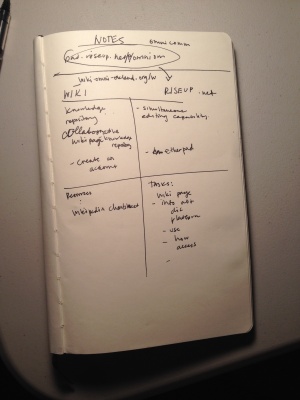
Analog notes are an excellent option for recording and transmitting information.
- This platform is unparalleled in terms of security and user friendliness.
- Given physical proximity, analog notes support collaborative creation and simultaneous editing.
- Information is created and stored in real time; there is no need to "save". However, as analog notes rely on material artifacts, it is possible for data to "be lost".
- Analog notes offer limited sharing capabilities; consider combining your analog notes with one or more of the communication tools listed above in order to maintain collective accessibility.